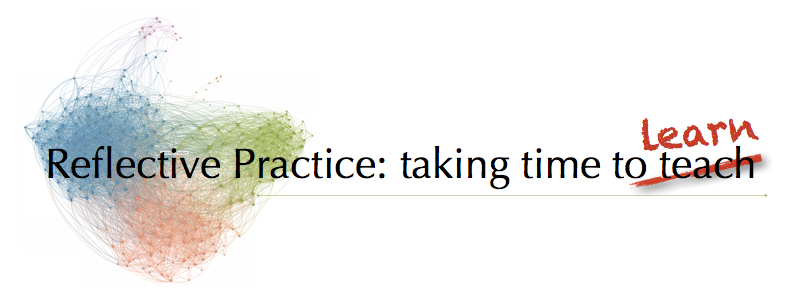"To be truly educated, a student must also make connections across the disciplines, discover ways to integrate the separate subjects, and ultimately relate what they learn to life."
~ Ernest Boyer
To better understand where we are in time as a part of our unit investigations, students have worked collaboratively to create a huge timeline spanning over 4 millennia. We began this mathematical inquiry be discussing what we already know about some of the words associated with time: decade, century and millennium. It didn't take long for students to make connections between other words they have used in math, such as decimal, centimetre, millilitre. How many centimetres in a metre? How many millilitres in a litre? What other words have these beginnings? The connection to the base 10 system was strong and made sense; decades were 10 years, centuries consisted of 100 years and a millenium was, of course 1000 years (this is all leading to a new word study centre 'It's all Greek ~ or Latin ~ to Me', but that is for a later post!).
Once the students understood the parts of the timeline, we looked at a number line we would use in math. While counting from 'Year 1' to today makes a lot of sense for students in Grade 4, go further back in time, Ancient Rome for example, is another story. This led our conversation into a discussion of BC and AD, terms the students had heard before, but what did they mean? Again, a discussion about Latin, as well as the Christian influence in our calendars. We moved on to talk about how today, many scholars agree to call these times the Common Era (CE) and Before the Common Era (BCE), which we have agreed to use for our timeline. Now a very tricky bit of thinking occurred, if we look at the separating point between BCE and CE (traditionally thought of as the birth of Christ) we know that the numbers get larger from 1 to present day ~ 2012. We explored how the numbers also appear larger as they move farther away from this point in the opposite direction (BCE).
The students then formed 4 groups with each one responsible for the construction of a segment of the timeline. Each segment was to represent one millennium and show the centuries and decades, labelled with the appropriate years. After much measuring (to ensure equal parts of 10) calculating, cutting, labeling and gluing, our timeline is complete and hanging in our classroom.